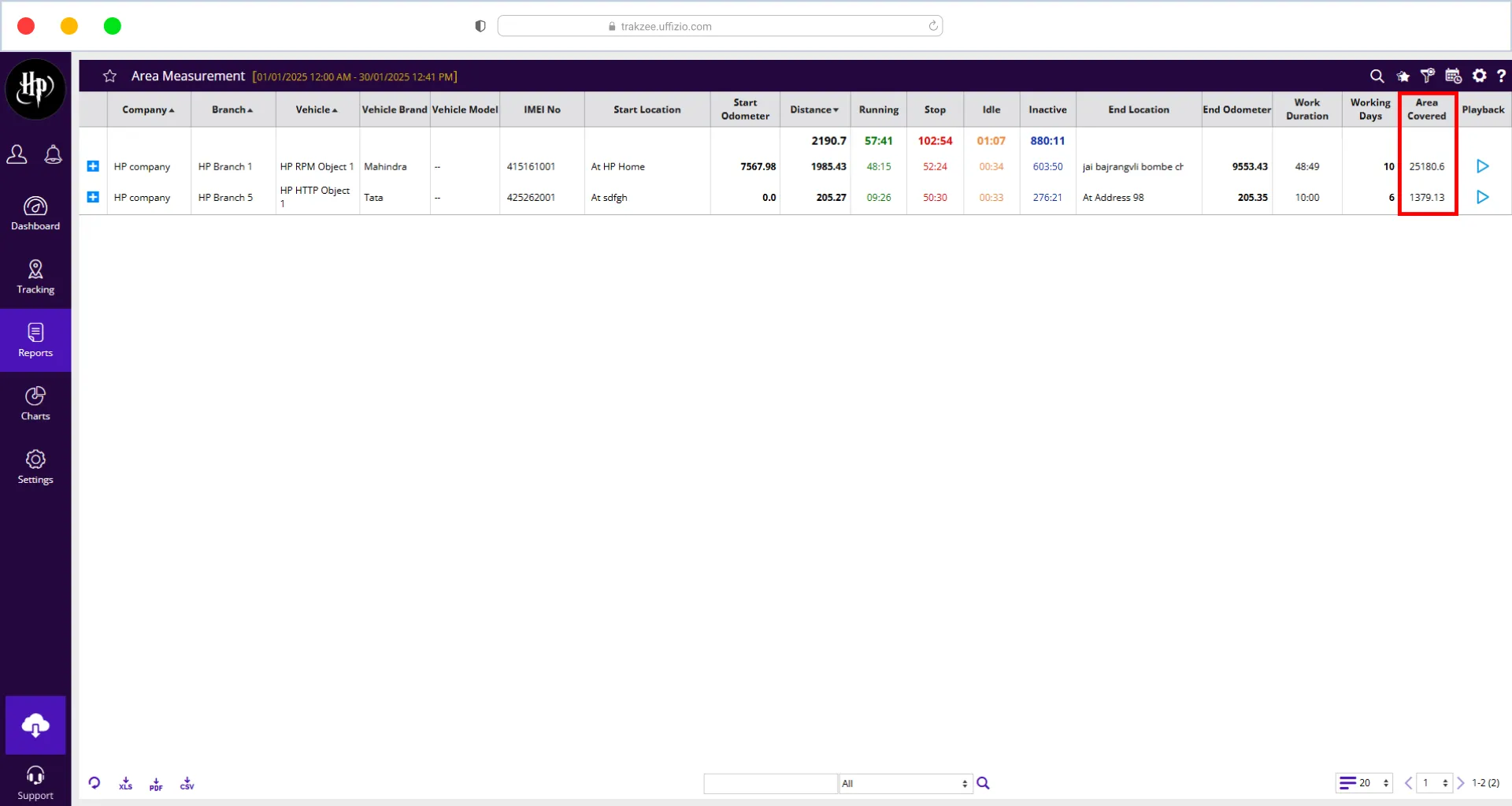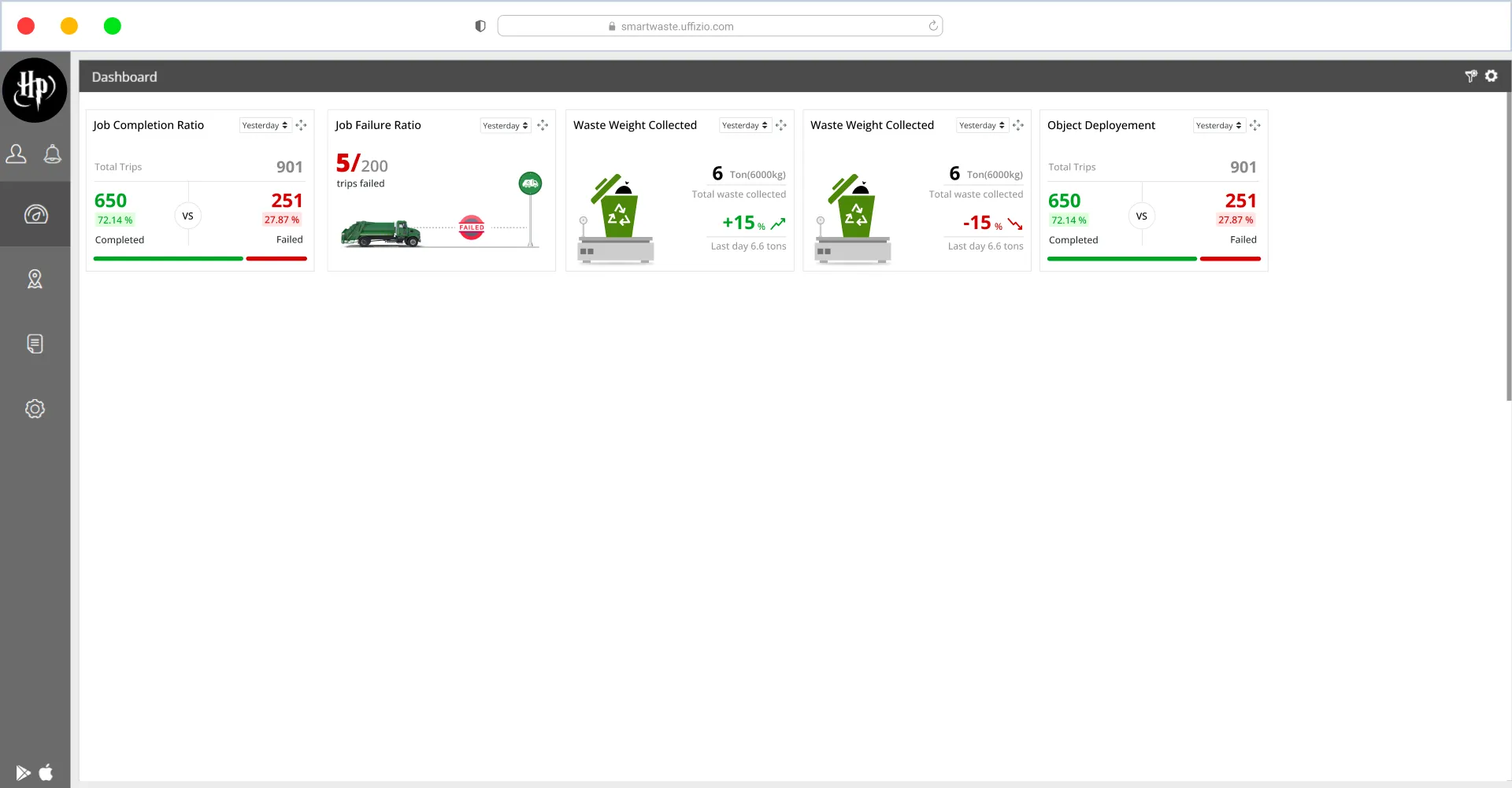Area measurement report- Trakzee
This new feature provides users with detailed insights on the area covered by vehicles over a selected date range. It allows precise measurement in Acres or Hectares, helping businesses in logistics, agriculture, and other industries track vehicle performance effectively.
Key Highlights:
- Accurate area calculation – Measure area coverage using tolerance settings applied to vehicle movement.
- Operational metrics – View distance traveled, running time, idle time, and stoppages alongside area coverage.
- Visual playback – See the route covered on the map with adjustable tolerance for better insights.
- Customizable reports – Generate reports based on date range, object selection, and measurement units (Acres/Hectares).
- Easy export & scheduling – Download reports in PDF, Excel, or CSV and schedule reports for automated updates.
How It Works?
- Tolerance settings: Users can configure measurement tolerance (default 10m, max 50m) in object settings to refine area calculations.
- Playback integration: Enable the “Show Route Tolerance” option to visually track the precise coverage on the map.
Why It Matters?
- Better performance tracking – Monitor how efficiently vehicles cover specific areas.
- Resource optimization – Identify underutilized vehicles and improve planning.
- Coverage analysis – Get accurate land coverage data for informed decision-making.
Start using the Area Measurement Report today and gain deeper insights into vehicle operations!
Driver photo display in live tracking for better fleet management
We’ve enhanced the Live Tracking module with a new feature that allows fleet managers and dispatchers to see the driver’s photo along with their details.
Why this matters for your business
- Better verification – Instantly identify drivers assigned to vehicles, improving operational clarity.
- Quick access to information – See driver details like city, license number, and contact info all in one place.
- Improved security & accountability – Helps in verifying driver identity during operations or incidents.
How it works
New info widget update:
- Displays the driver’s photo, license details, and contact number in Live Tracking.
- If no photo is available, a default placeholder will be shown.

Seamless integration:
- Photos are retrieved from the Driver Master database and automatically linked to the assigned vehicle.
- Works across all fleet types without affecting performance.
Benefit for fleet managers
- Faster driver identification in real-time tracking.
- Enhanced visibility for fleet managers.
- Professional and streamlined fleet management.
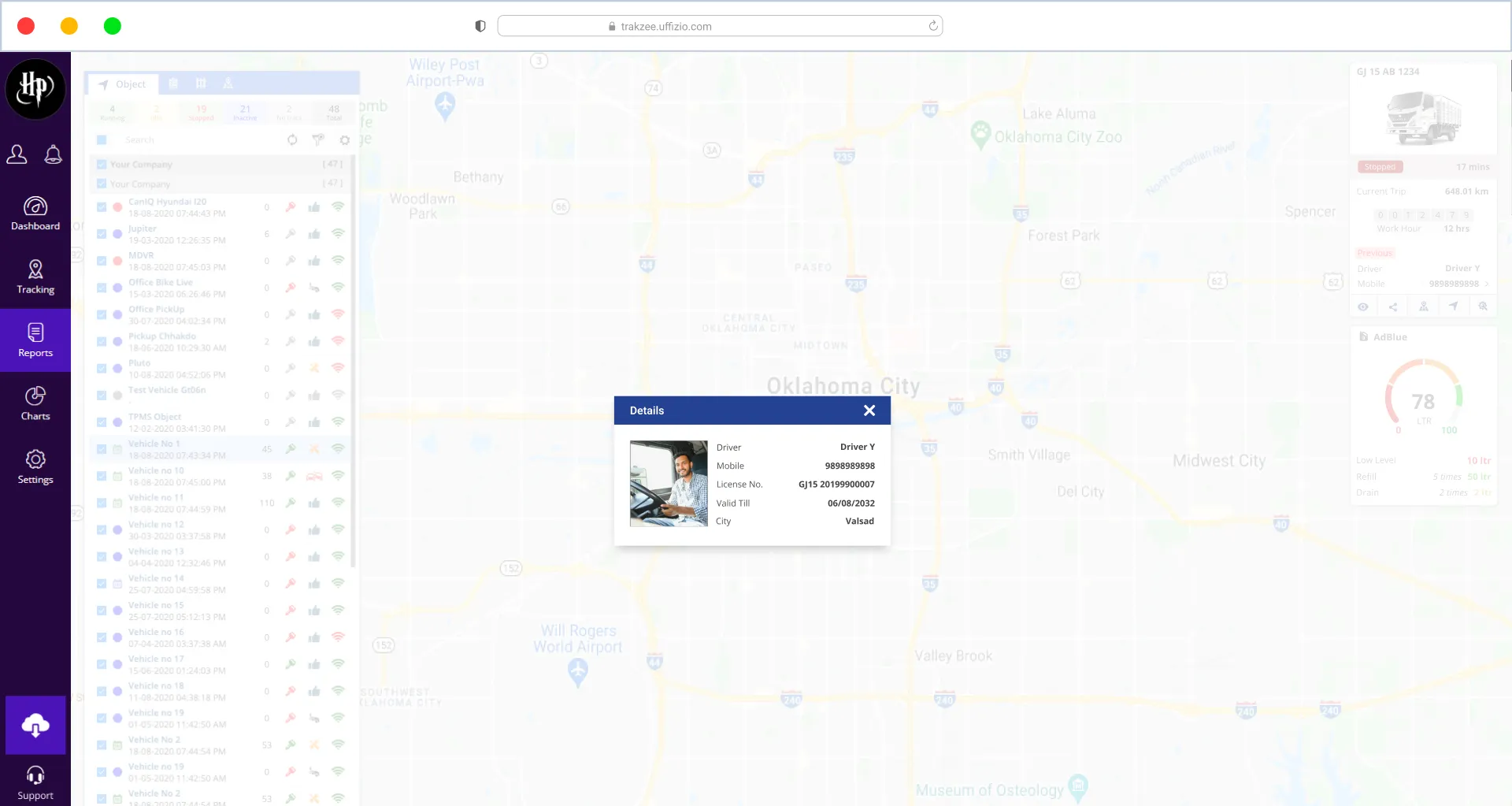 This enhancement aligns Live Tracking with industry standards, ensuring fleet businesses stay ahead with better monitoring and driver authentication.
This enhancement aligns Live Tracking with industry standards, ensuring fleet businesses stay ahead with better monitoring and driver authentication.
IVR alerts for automated voice notifications
We are excited to introduce Interactive Voice Response (IVR) functionality in our GPS tracking system. This enhancement enables automated voice call alerts, ensuring real-time communication for critical notifications. With IVR integration, businesses can set up custom voice alerts that reach the right people instantly, improving fleet management efficiency and response time.
Key enhancements
- Automated voice alerts for critical events
- IVR-enabled alerts will now allow automated voice calls in addition to SMS, email, and app notifications.
- Users can configure multiple phone numbers to receive voice alerts instantly.
- Customizable IVR templates
- Businesses can create custom voice message scripts for different types of alerts.
- Multi-language support is available for wider accessibility
- Seamless integration with Alert Configuration
- The IVR option is now available in the Alerts Configuration module, making setup easy.
- Users can select pre-configured IVR templates for different types of alerts.
- Detailed call logs for better tracking
- Every voice alert is logged with key details such as alert type, recipient numbers, and call status (Success/Failure).
- Admins can review and audit voice call history for better system monitoring.
- Scalable & efficient notification system
- The system supports up to 100 concurrent voice calls, ensuring timely alerts even for large fleets.
- Calls are executed within 5 seconds after an alert is generated, minimizing delays.
Business benefits
- Faster response time – Voice alerts ensure critical notifications reach the right people without delays.
- Increased operational efficiency – Reduces the chances of missed alerts, improving fleet monitoring.
- Customizable & scalable – Supports multiple recipients, languages, and custom message scripts.
- Improved compliance & safety – Keeps fleet managers informed about urgent situations like unauthorized movement, breakdowns, or security breaches.
This update brings a new level of automation to fleet management, helping businesses stay connected and proactive. Activate IVR Alerts today and experience real-time voice notifications for better control and faster decision-making.
Smart waste management dashboard enhancements
We’re excited to introduce powerful new operational analytics widgets to the Smart Waste Management (SWM) Dashboard! These updates provide real-time insights into job completion, failures, and waste collection trends, helping companies and sub-users optimize waste management operations efficiently.
New dashboard widgets
Job completion ratio
- Tracks the percentage of completed jobs out of total assigned jobs.
- Graphical view + text-based report showing town-wise job completion details.
Job failure ratio
- Displays the failed jobs percentage, helping identify operational bottlenecks.
- Includes a detailed report with failure breakdown per town.
Bin collection calendar
- A calendar-based analysis to compare visited vs. failed collection points per day.
- Shift and job category comparison tool for tracking performance trends.
Collection trend widget
- Visualizes bin collection trends over the last 7 days with:
- Bar graph: Number of bins collected.
- Line graph: Total waste weight collected (in kg/tons).
- Includes hover-over tooltips, real-time updates, and custom date filters.
Waste weight collected metric
- Displays total waste collected in either kilograms or tons (auto-converted for clarity).
- Helps track overall waste disposal efficiency.
Key benefits
- Better operational tracking: Identify underperforming areas & track collection delays
- Optimized resource allocation: Compare job performance across towns & shifts
- Improved accountability: Ensure transparency by monitoring waste collection trends.
- Data-driven decisions: Helps optimize fleet schedules and reduce inefficiencies.
These dashboard enhancements make waste collection monitoring more intuitive, data-driven, and efficient for waste management companies and city authorities.
Stay tuned for more updates!