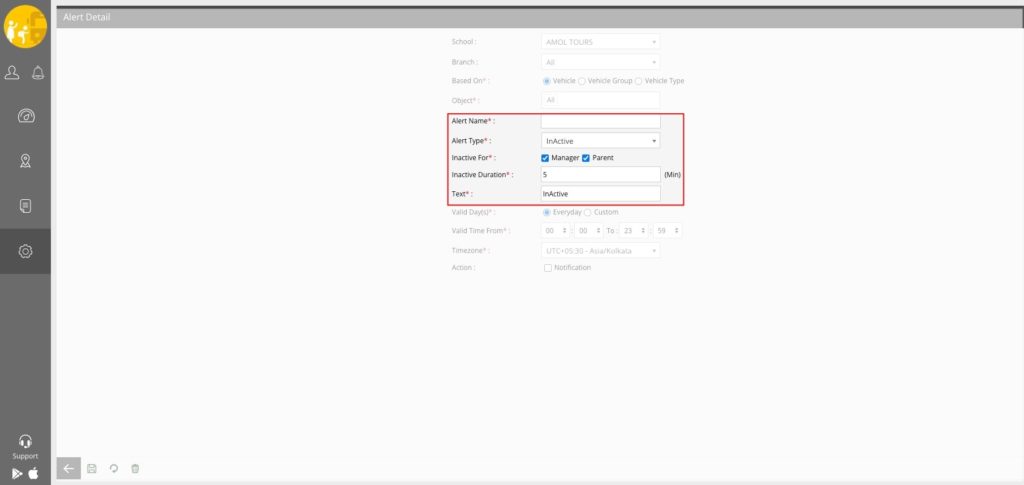We’re excited to share the latest updates to our software, reflecting our commitment to continuous improvement and innovation. This January, we’ve rolled out several enhancements. Here’s what’s new:
Elock Enhancements – Trakzee
Web Application
- Enhanced Elock Flow: For devices with BLE Bluetooth functionality, we’ve improved the Elock flow. This includes making the internal port external for sensor connectivity. The external port will now operate based on its configuration, enhancing the overall functionality.
- Mobile App Integration: Unlocking via the mobile app (through BLE) is now more streamlined. We’ve developed a new approval page for unlock requests, allowing for better management and tracking. This feature is accessible under Reports→Elock →Elock Request.
- Bluetooth Tag for Elock Widget: We’ve added a Bluetooth tag in the Elock widget, which activates when the tracker supports the Elock Tracker Type and Elock Event [BLE Unlock].
- Centralized History Management: All actions taken via the Mobile App through BLE will now be centrally recorded for better history management.
Mobile Application
- Updated Unlock Feature: The Unlock button in the mobile application (Trakzee) has been modified. It will now appear based on the GPS Model’s condition (Tracker Type: Elock, Elock Event: BLE Unlock).
- New Unlock Request Configuration: A new screen for Unlock Request Configuration has been added to the Driver Application under Settings→Elock Unlock. This feature is designed to streamline unlock requests, ensuring they are approved or declined at the Company Admin level. Notifications for these actions will be sent both to the app and web interface.
- Enhanced User Interface: The new screen allows drivers to send unlock requests conveniently. Once approved by the company admin, the driver can unlock via Bluetooth connection using the SDK integrated into the app.
- Language Support: We’ve extended language translation support to all integrated languages, ensuring a seamless user experience across different regions.
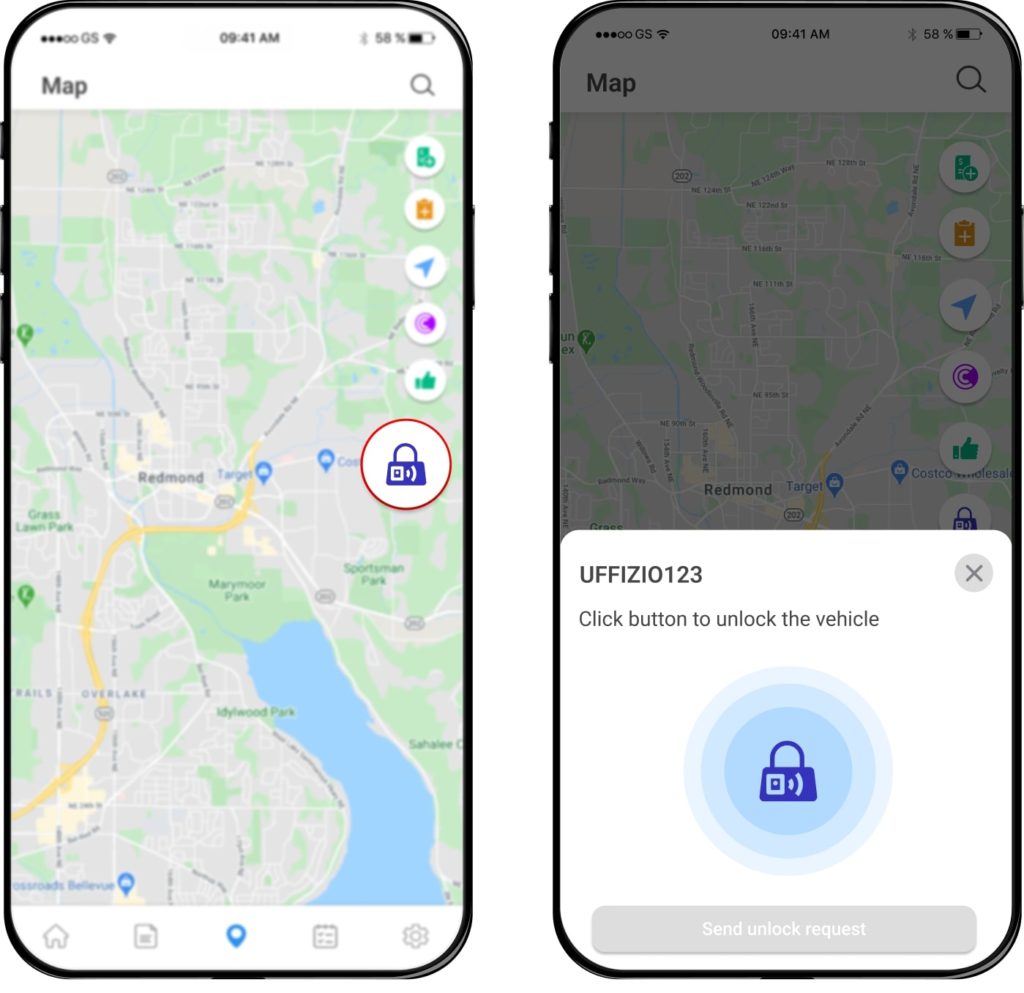
SMS Post API Functionality Enhancement- Trakzee
This January, we’ve focused on expanding our SMS capabilities to better serve our international clients. Recognizing the diverse needs of our global user base, we’ve introduced significant enhancements to our SMS configuration options within our web application.
- New Gateway Type for Custom SMS: Previously, our platform allowed configuring the Entity for SMS at either the Parent level or the same level, with options for Inheritance or Custom settings. With the latest update, we’re introducing an additional layer of customization. This feature is designed to facilitate the integration of POST API for SMS, addressing the specific needs of clients who require this functionality.
- Enhanced Flexibility and Integration: This update is particularly beneficial for our clients who operate internationally and require a more robust SMS solution. The inclusion of POST API support ensures greater flexibility and seamless integration with a variety of systems, enhancing overall communication efficiency.
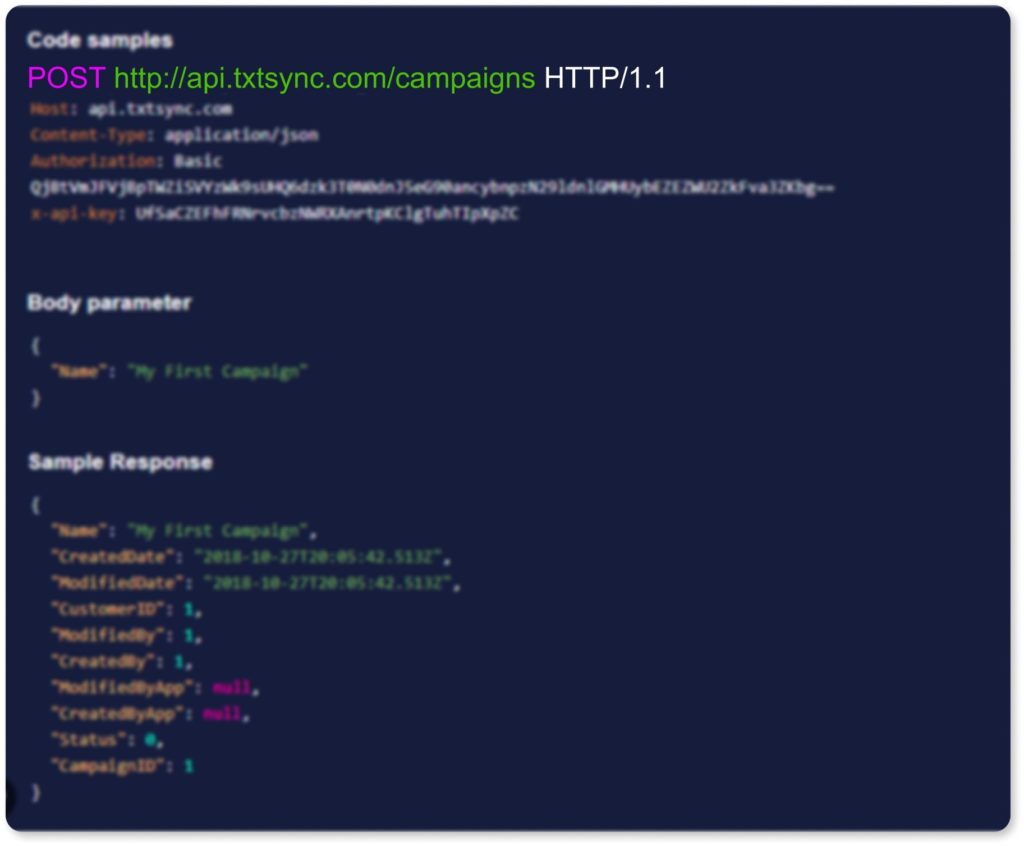
Introducing the Heat Map Widget in Our Web Application- Trakzee
We’re excited to announce a significant enhancement to our web application dashboard – the introduction of the Heat Map Widget. This new feature is designed to provide more dynamic and insightful visualizations of data for our users. Here’s what you can expect with this latest update
- Advanced Visualization: The Heat Map Widget brings an innovative approach to data representation on our platform. It allows users to easily visualize concentrations of activities or events, providing a clearer understanding of patterns and trends.
- Customizable Date Range Filters: Users can now apply date range filters, enabling them to view data for specific periods. This customization enhances the relevancy of the data displayed in the heat map.
- Interactive Dashboard Functionality: The dashboard now includes time range filters and other interactive elements. This functionality ensures that the data displayed is both relevant and customizable to the user’s specific needs.
- Flexible Widget Sizing: We’ve considered various display requirements, allowing for flexible widget sizing. This ensures that the heat map fits perfectly within the user’s dashboard layout.
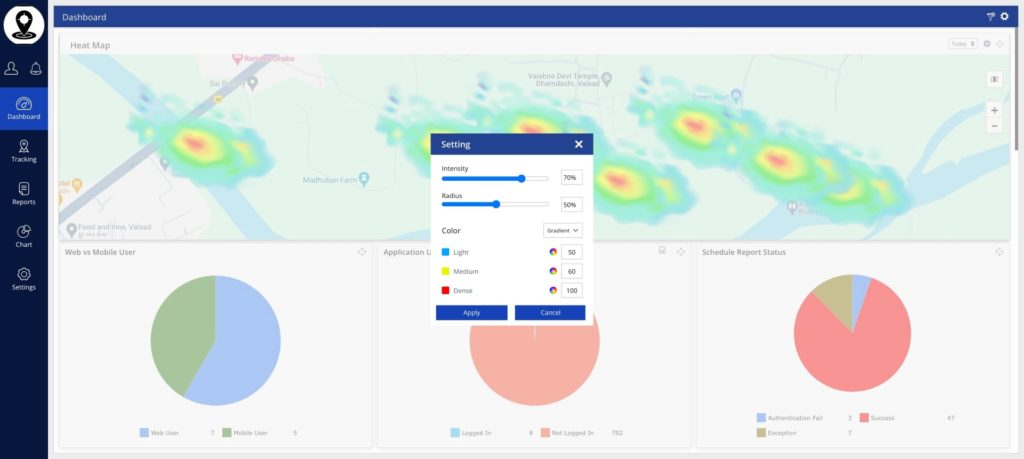
Introducing Transport Fees Module in Smart Bus Project
We’re thrilled to announce a significant enhancement to our Smart Bus Project, specifically designed for transport managers and schools. This update introduces a comprehensive Transport Fees module, enabling efficient collection and management of transportation fees from parents. Here’s a breakdown of the new features:
Key Enhancements:
- Transport Fees Rule Setting: Managers can now set specific transport fee rules for different schools and branches within the new Transport Fees module.
- Flexible Billing Options: The module allows for customizable billing amounts and start dates per student, with an integrated online payment option for parents.
- Offline Collection and Detailed Reporting: An offline collection feature for managers and a comprehensive report on students’ payment statuses are now available.
- Payment Gateway Integration: A selection of secure payment gateways is now integrated for convenient fee payments.
- Automatic Notifications: Parents will receive automated notifications for due payments, ensuring timely fee collection.
- Multi-Student Payment Information: For parents with multiple children, the parent app will display individual payment details for each child.
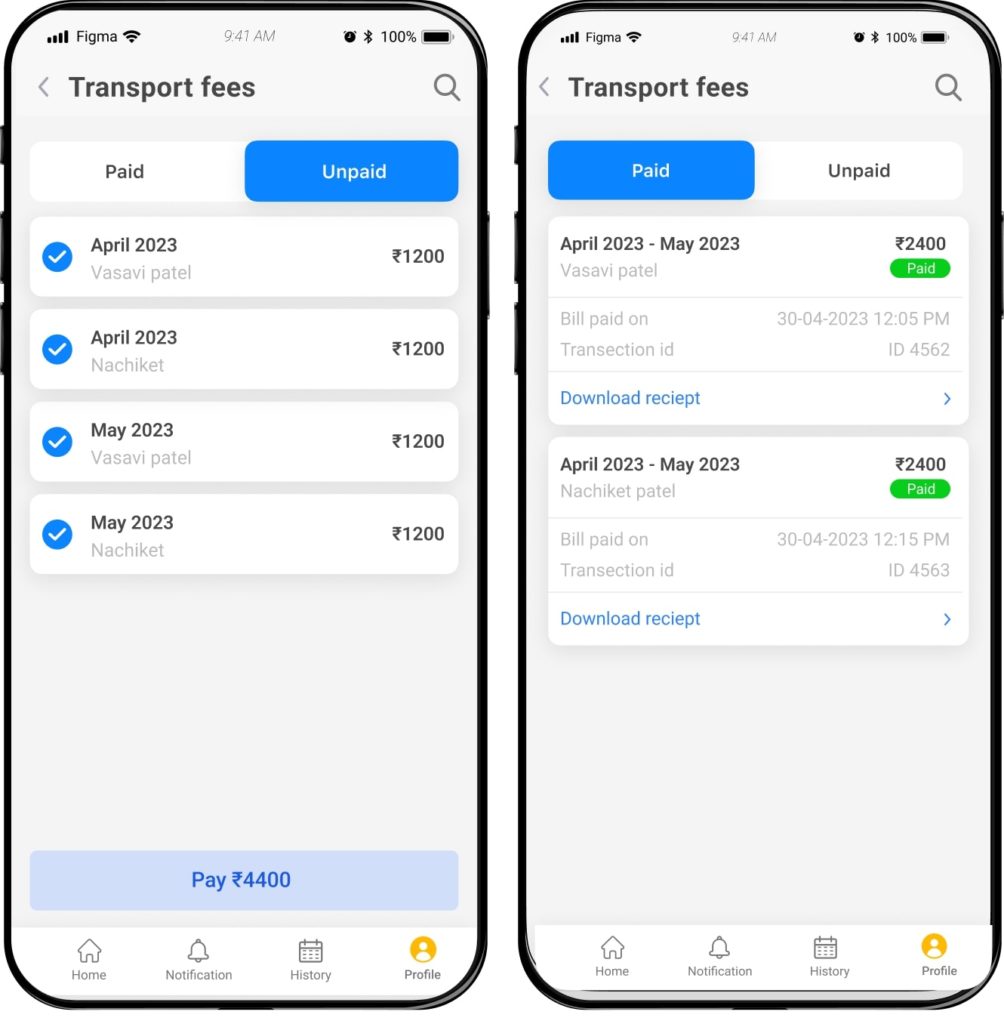
This enhancement streamlines transport fee management, making it more efficient for schools and convenient for parents.
Vehicle Inactive During Trip : Alert for SmartBus
We’re introducing a new alert feature, “Vehicle Inactive During Trip,” designed to enhance communication and minimize inconvenience for parents during school bus trips.
Key Features:
- Alert Availability: This alert is part of the general category and is specifically tailored for the SmartBus project. It activates during trip times, even if the trip hasn’t started but the scheduled time has begun.
- Customizable Inactive Duration: Managers can set the duration for the inactivity alert, ranging from 5 minutes to 6 hours.
- Editable Alert Titles: The alert heading for parents can be customized by the manager, allowing for tailored communication.
- Dedicated Alert Messages:
- For Parents: “We’re experiencing technical difficulties during trip tracking. Our team is working on this urgently. Sorry for the inconvenience.”
- For Managers: “Parents on trip ‘TRIP NAME’ during ‘TRIP TIME’ with vehicle ‘VEHICLE’ can’t see live updates as the device is inactive. Please address this issue.”
Implementation:
- Notifications: Parents will receive notifications through the parent application, while managers will be alerted via web notifications.
- Reporting: Alert notifications will be included in both web and mobile app reports.
- Mobile App Integration: The alert will appear as a popup notification in mobile applications, consistent with other notifications.
This new alert is designed to proactively inform parents about tracking issues during bus trips, enhancing transparency and reducing the need for support inquiries. These enhancements are part of our ongoing efforts to provide the most reliable and user-friendly GPS tracking and fleet management solutions. Stay tuned for more updates as we continue to innovate and improve our services!