Vehicle Inspection
Manage paperless and compliant fleet inspections with digital vehicle inspection.
Ensure Fleet Safety Before the Trip Begins and After the Trip Ends
Minimize downtime and reduce costs
Get a DemoIdentify any issues with a vehicle before it hits the road.
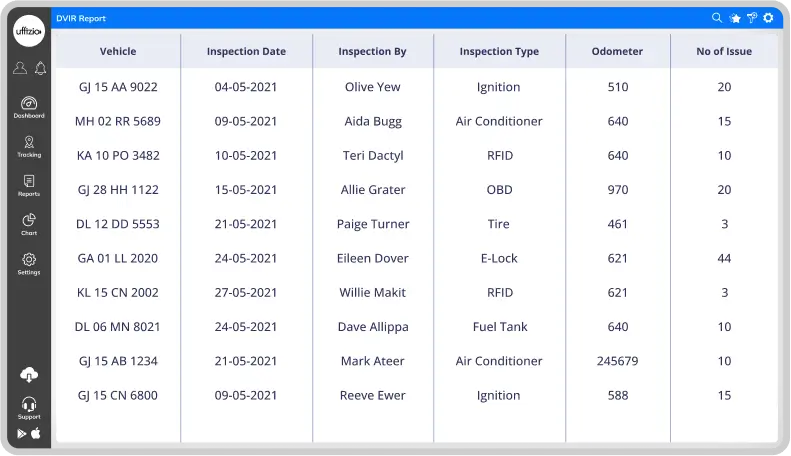
Contact our sales team
×Highlights of Vehicle Inspection
Pre and Post-trip Inspection
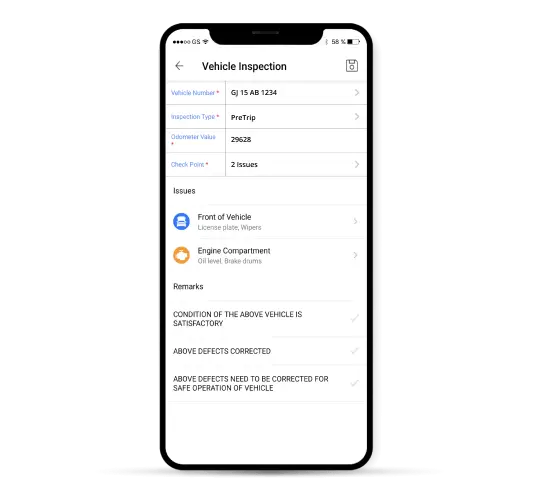
Pre and Post-trip Inspection
Pre-trip and post-trip inspections in the driver app enable drivers to complete digital checklists before and after each trip. Firstly, it involves a systematic examination of the vehicle’s key components and systems to ensure they are in proper working condition.
The purpose is to identify any potential problems or safety concerns that may affect the vehicle’s operation. During this process, the driver typically checks items such as tires, brakes, lights, mirrors, fluid levels, and other critical components. They meticulously mark items as “pass” or note defects, damages, and abnormalities.
Furthermore, the software also allows drivers to attach photos or add comments to provide additional details about specific issues found during the inspection. This comprehensive approach enhances the documentation of the vehicle’s condition and facilitates effective communication regarding necessary repairs or maintenance.
Our Fleet Management Software Succesfully supports
Expand Your Knowledge on Vehicle Inspection
Learn how you can use vehicle inspection and make most of it.
Use Cases
Check out how our platform is helping companies in this field increase profits and productivity!
Frequently asked Questions
Questions to ask before you invest
DVIR in Uffizio provides a streamlined, digital solution for managing vehicle inspections and maintenance, helping fleet managers ensure the safety and reliability of their vehicles while reducing paperwork and administrative tasks. Moreover, when it comes to conducting inspections, drivers can use the Uffizio driver app to perform pre-trip and post-trip inspections of their vehicles. The app offers a comprehensive checklist of items that need to be inspected, such as brakes, tires, lights, and fluid levels. This efficient process not only enhances the overall inspection workflow but also seamlessly facilitates the transition from inspection to maintenance activities.
Yes, Uffizio offers a separate mobile app for drivers to conduct vehicle inspections called the Uffizio Driver App. The app is available for both iOS and Android devices and allows drivers to conduct pre-trip and post-trip inspections using a mobile device.
Uffizio’s DVIR provides a digital, paperless solution for capturing and managing vehicle inspections. It furthermore allows fleet managers to quickly identify and address safety issues.
Vehicle Information: The make, model, and license plate number of the vehicle being inspected.
Inspection Date and Time: The date and time the inspection was conducted.
Type of Inspection: Whether the inspection was a pre-trip inspection, a post-trip inspection, or a periodic inspection.
Inspection Results: A checklist of items that need to be inspected, such as brakes, tires, lights, and fluid levels, along with the results of the inspection, including any defects or issues found.
Photos: The driver can take photos of any defects or issues found during the inspection, which are then attached to the inspection report.
Signature: The signature of the driver or mechanic who conducted the inspection, certifying that the inspection was completed and accurately reflects the condition of the vehicle.
Notes and Comments: Any additional notes or comments related to the inspection or the condition of the vehicle.
Our vehicle inspection captures a range of different aspects related to the condition of the vehicle being inspected. Here are some of the key aspects that are typically included in our vehicle inspection:
Brakes: The condition of the brakes, including the brake pads, rotors, calipers, and brake lines.
Lights: The condition and functionality of all lights, including headlights, taillights, turn signals, and brake lights.
Fluid Levels: The levels of all fluids, including engine oil, transmission fluid, brake fluid, power steering fluid, and coolant.
Steering and Suspension: The condition of the steering and suspension system, including the tie rods, ball joints, shocks, and struts.
Wipers and Washers: The condition and functionality of the wiper blades and windshield washer system.
Safety Equipment: The presence and condition of safety equipment, such as seat belts, airbags, and emergency equipment.
Vehicle Body: The condition of the vehicle body, including any dents, scratches, or damage to the paint or body panels.
Electrical System: The condition and functionality of the electrical system, including the battery, alternator, and starter.
Emissions: The condition of the vehicle’s emissions system, including the catalytic converter, exhaust system, and oxygen sensors.


