Job Management
To streamline operations, automate all job-related processes like dispatching vehicles, managing routes, and job tracking.
Simplify Scheduling, Routing and Dispatching
Complete transparency in monitoring jobs
Get a DemoSave crucial business hours by decreasing time on the road with job management
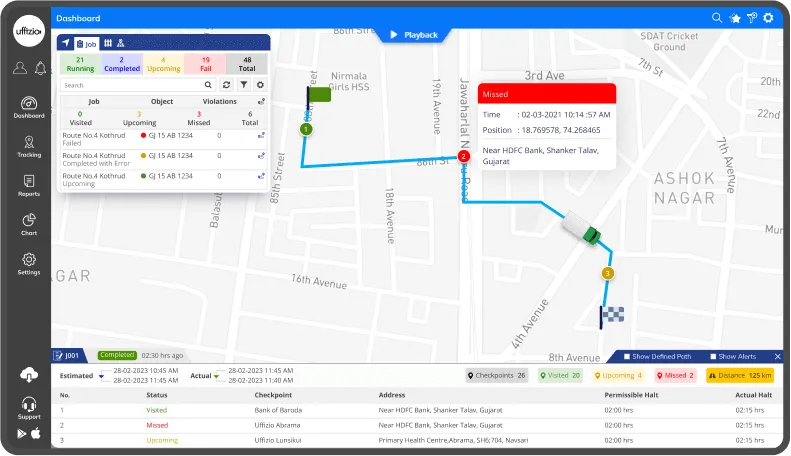
Contact our sales team
×Highlights of Job Management
Customized Job Scheduling
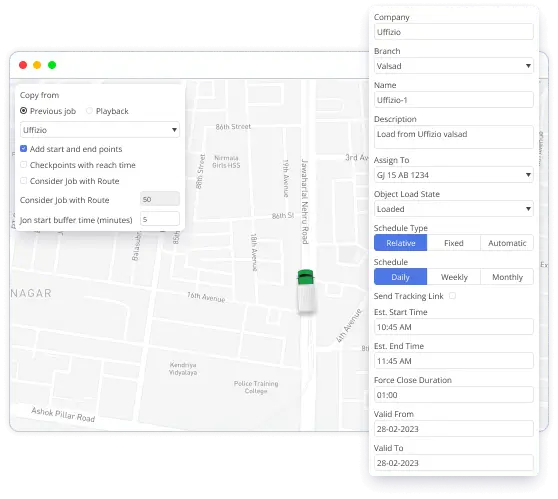
Customized Job Scheduling
Job scheduling is an essential part of fleet management because it determines the order and timing of jobs assigned to drivers and vehicles. As job scheduling needs can change depending on what customers want and what the business needs.
Our software offers-
- Relative scheduling: Set jobs to occur daily, weekly, or monthly, and adjust their start and end times to best meet changing business needs.
- Fixed scheduling: Schedule jobs at a specified date and time as per requirements, ensuring a consistent and predictable schedule
- Automatic scheduling: Assign unplanned jobs to drivers and vehicles based on location, and availability.
Real-time Job Tracking
Real-time Job Tracking
Multiple Checkpoint Allocation
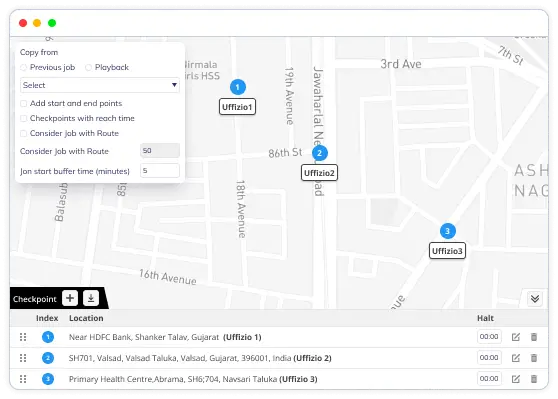
Multiple Checkpoint Allocation
Multiple checkpoint allocation is your friend when it comes to delivering a shipment to a customer with multiple delivery locations. Additionally, fleet managers can create a job for this shipment and assign each delivery location as a checkpoint using the multiple checkpoint allocation feature.
Consequently, the driver can then proceed to each checkpoint in the order specified by the fleet manager, ensuring that all delivery locations are visited as efficiently and effectively as possible.
Our Fleet Management Software Succesfully supports
Expand Your Knowledge on Job Management
See how thousands of fleet managers are using job management to control the costs and making the most of it.
Use Cases
Check out how our platform is helping companies in this field increase profits and productivity!
Frequently asked Questions
Questions to ask before you invest
Uffizio’s job management system offers a centralized platform for dispatching work orders, assigning tasks, and tracking their progress in real-time.
Furthermore, the job management features encompass creating and assigning new jobs, scheduling recurring tasks, optimizing routes. This certainly saves time and fuel costs, and generating automated reports to keep track of job history and performance.
Uffizio’s job module provides a flexible and customizable solution for generating alerts and notifications. Moreover, it allows businesses to stay on top of their field service operations and improve overall efficiency.
Alerts like job status, job route deviation, unauthorized halt and many other alerts are provided significantly by the software.
Yes, Uffizio’s job module allows businesses to optimize particular jobs by providing the most cost and time-effective route to complete a job. The software includes a route optimization feature that allows businesses to optimize the routes for their workers to travel between job locations.
Yes, Uffizio’s job module provides a range of scheduling options that can be customized to meet the specific needs of businesses. The software allows businesses to create custom job templates with specific scheduling requirements, such as start times, end times, and recurring schedules.
Using the scheduling features in the job module, businesses can schedule jobs based on worker availability, customer requirements, and other factors. Jobs can be scheduled to start and end at specific times, or to recur on a regular basis, such as daily, weekly, or monthly.
Yes, Uffizio’s job module provides a cost tracking feature that allows businesses to track the cost of completing each job. This feature can be useful for businesses that need to monitor job costs and profitability for their field service operations.
Using the cost tracking feature, businesses can track costs associated with each job, such as labor costs, equipment costs, and material costs. The software provides detailed reports on job costs, including the total cost of completing each job and the cost breakdown for each component of the job.
Yes, Uffizio’s job module can be customized to meet the specific requirements of your business. The software allows for the creation of custom job templates, which can be tailored to your specific needs and requirements.
Using the job template feature, you can define the job details, such as job title, location, description, and also priority. You can also set up custom fields to capture additional information that is relevant to your business.
In addition, the job module allows for the creation of custom job statuses, which can be used to track the progress of each job. You can define your own job status labels, such as “scheduled,” “in progress,” or “completed,” and set up workflows to automatically update job status based on certain triggers, such as when a worker marks a job as complete.
Overall, Uffizio’s job module provides a flexible and customizable solution for managing your field service operations. It furthermore allows you to tailor the software to your specific needs and requirements.
Uffizio’s job management provides a variety of reports that can help businesses track their field service operations and analyze job performance. Some of the different types of reports available in the job module include:
Job status report: This report provides an overview of all jobs and their current status, including the number of jobs scheduled, in progress, and completed.
Detailed summary report: This report provides details on all jobs completed within a specific time frame, including the worker assigned to the job, the start and end times, and the job status.
Job detail report: This report provides insights into worker performance, including the number of jobs completed, time taken to complete each job, and any delays or issues encountered.
In addition to this we also provide object job summary, driver job summary, job fuel summary, job temperature summary report.
Uffizio’s job module does not have any specific limitations on the number of checkpoints that can be added to a particular job. The software allows businesses to create custom job templates that include as many checkpoints as necessary to complete the job.
Yes, Uffizio’s job module includes a fuel consumption tracking feature that allows businesses to track fuel usage for each job. This feature can be useful for businesses that need to monitor fuel consumption and costs for their field service operations.
Using the fuel consumption tracking feature, businesses can track fuel usage for each job based on factors such as the distance traveled, the type of vehicle used, and the job duration. The software provides detailed reports on fuel consumption, including the amount of fuel used, the cost of fuel, and the fuel economy for each job.
Object Load State refers to the load status of the vehicle that is associated with a particular job. This feature allows businesses to track the location and status of the vehicle as it moves through various stages of the job.
For example, if a job involves transporting goods or equipment from one location to another using a vehicle, the “Object Load State” feature can be used to track the vehicle as it moves through different stages of the job, such as loading, transit, and unloading. This can help businesses ensure that the vehicle is being used efficiently and safely, and can also provide visibility into the status of the job for both the business and the customer.


