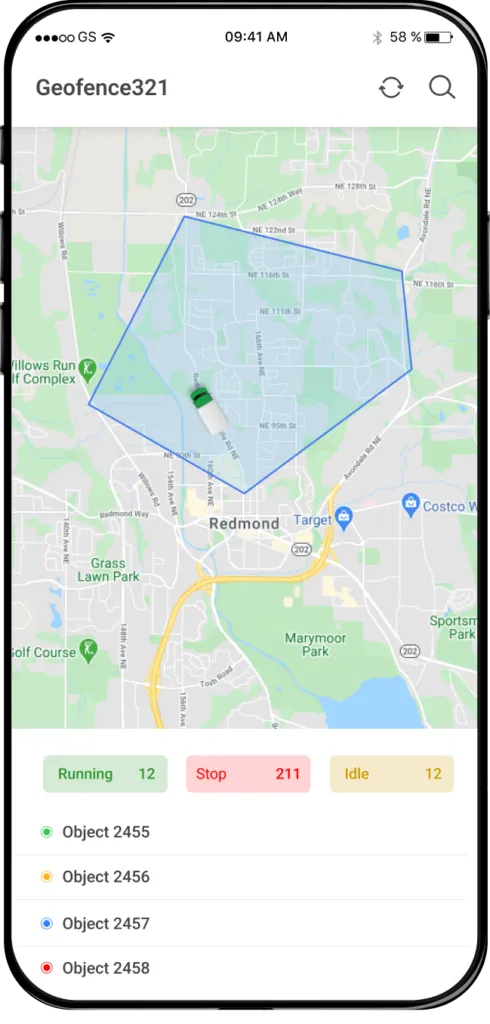We are excited to introduce the latest updates to our GPS tracking software, designed to enhance user experience and meet client requirements. This update focuses on significant improvements to both the web and mobile applications.
Taxi Meter Reporting- Trakzee
We’ve introduced a Taxi Meter Summary Report to help fleet operators track and analyze key taxi metrics. This report provides detailed insights into trips, fares, and travel distances, making operations more efficient and transparent.
1. Comprehensive Taxi Meter Report
- Trip Details: The report captures key trip information, including:
- Start and stop locations
- Transaction times
- Travel and vacant distances
- Fare Breakdown: Detailed fare data, such as:
- Total Fare
- Call Fare
- Additional Charges (Extra1 Fare, Extra2 Fare)
- Grand Total Fare
2. Easy Access and Analysis
- Filters: Narrow down reports by:
- Company
- Branch
- Vehicle (Object)
- Date Range
- Export Options: Save reports in Excel, PDF, or CSV formats for record-keeping and analysis.
- Scheduling: Automate report generation for regular updates.
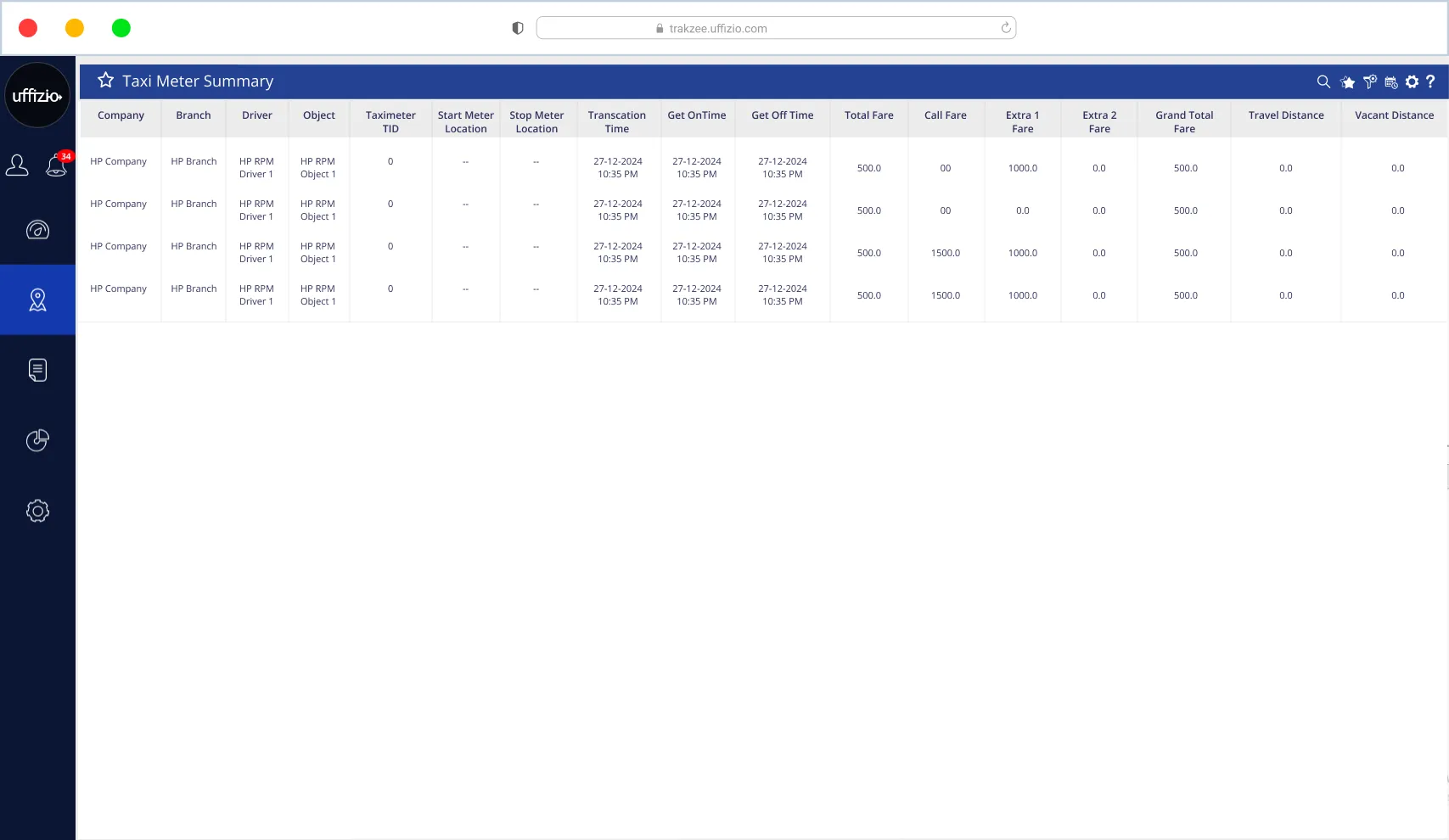 Why It’s Useful
Why It’s Useful
- Monitor Trips: Keep track of trip start and stop points, transaction times, and distances covered.
- Improve Route Efficiency: Analyze vacant distances to reduce idle time and improve route planning.
- Ensure Transparency: Get a detailed breakdown of fares to ensure accurate billing and compliance.
- Streamline Reporting: Export structured reports for easy record-keeping and regulatory needs.
Additional Features
- Fast and Scalable: Generates large reports quickly and supports future integration with additional taxi meter devices.
- Accurate Data Handling: Filters work seamlessly, and the system manages missing data without disruptions.
- User-Friendly Export: Exported reports match the on-screen layout for consistency.
This new Taxi Meter Summary Report provides all the tools you need to monitor and manage taxi operations efficiently, ensuring accuracy, transparency, and better decision-making.
Expand/Collapse Functionality for Object List- Trakzee
We’ve introduced an expand/collapse feature in the object list for the GPS application, making it easier to view and manage large datasets efficiently. This feature is designed to improve navigation and usability for lists grouped by categories like Company and Branch.
- Simplified View: Users can now toggle the visibility of objects (vehicles, addresses, geofences, drivers, jobs, beacons, and trailers) under each Company or Branch.
- Intuitive Icons:
- + Icon: Click to expand and view all objects under a category.
- – Icon: Click to collapse and hide the list, showing only the Company or Branch name.
- Session Memory: The system remembers collapsed/expanded states during a session.
- Default View: The object lists are expanded by default, but users can manually collapse sections as needed.
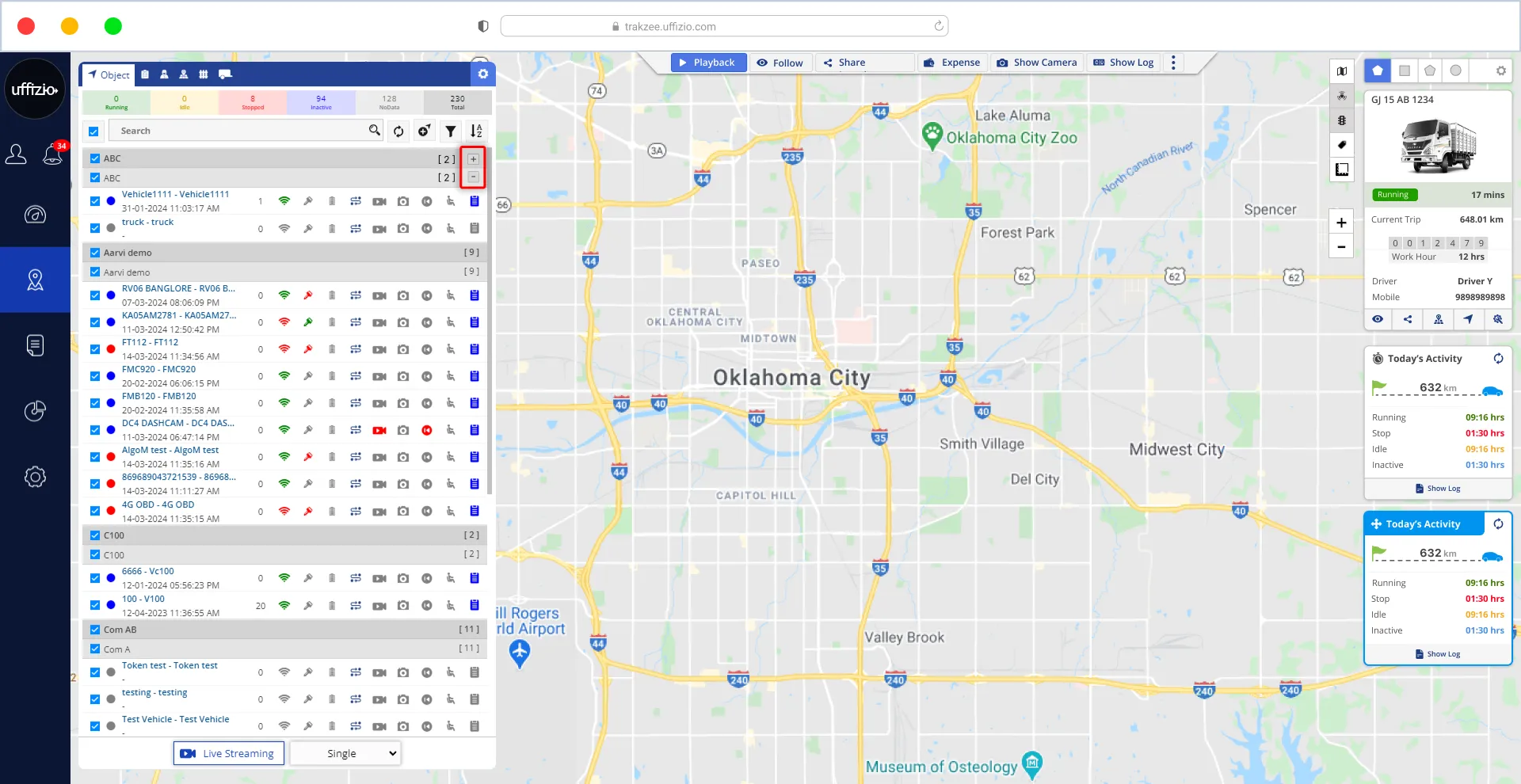 Why It’s Useful
Why It’s Useful
- Improved Navigation: Quickly manage large numbers of entities by focusing only on the sections you need.
- Cleaner Interface: Reduces visual clutter by hiding unnecessary details when not in use.
- Efficient Workflow: Enables easy access to grouped data for better decision-making.
Additional Features
- Performance Optimized: The expand/collapse actions are seamless, even with large datasets.
- Responsive Design: Works smoothly across desktops, tablets, and mobile devices.
- Custom Preferences: Future updates may allow users to set default expanded or collapsed states based on personal preferences.
This new feature simplifies managing and navigating grouped data, making it more user-friendly and efficient for everyday use.
Real-Time Vehicle Status Monitoring with Taxi Meter Integration- Trakzee
We’ve introduced a new feature that lets users monitor the Occupied or Vacant status of vehicles in real-time directly from the Object List in the GPS application. With color-coded icons and instant alerts, managing fleet operations has never been easier!
1. Real-Time Vehicle Status with Taxi Meter Icon
- Status Indicators:
- Red Icon: Vehicle is Occupied.
- Green Icon: Vehicle is Vacant.
- Dynamic Updates: The status changes in real-time based on data received from the vehicle’s taxi meter.
- Status Legend: A color legend is displayed at the top of the Object List for quick reference.
2. New Alerts for Status Changes
- Alerts notify users whenever a vehicle’s status changes:
- Occupied: Indicates the vehicle is in use.
- Vacant: Indicates the vehicle is available.
- Alert Options: Users can configure alerts to receive notifications via SMS, email, or in-app notifications.
3. Filtering and Reporting
- Filter Options: Quickly sort vehicles by status (Occupied or Vacant) for easy management.
- Historical Reports: Access detailed reports on vehicle status changes, including timestamps and vehicle details.
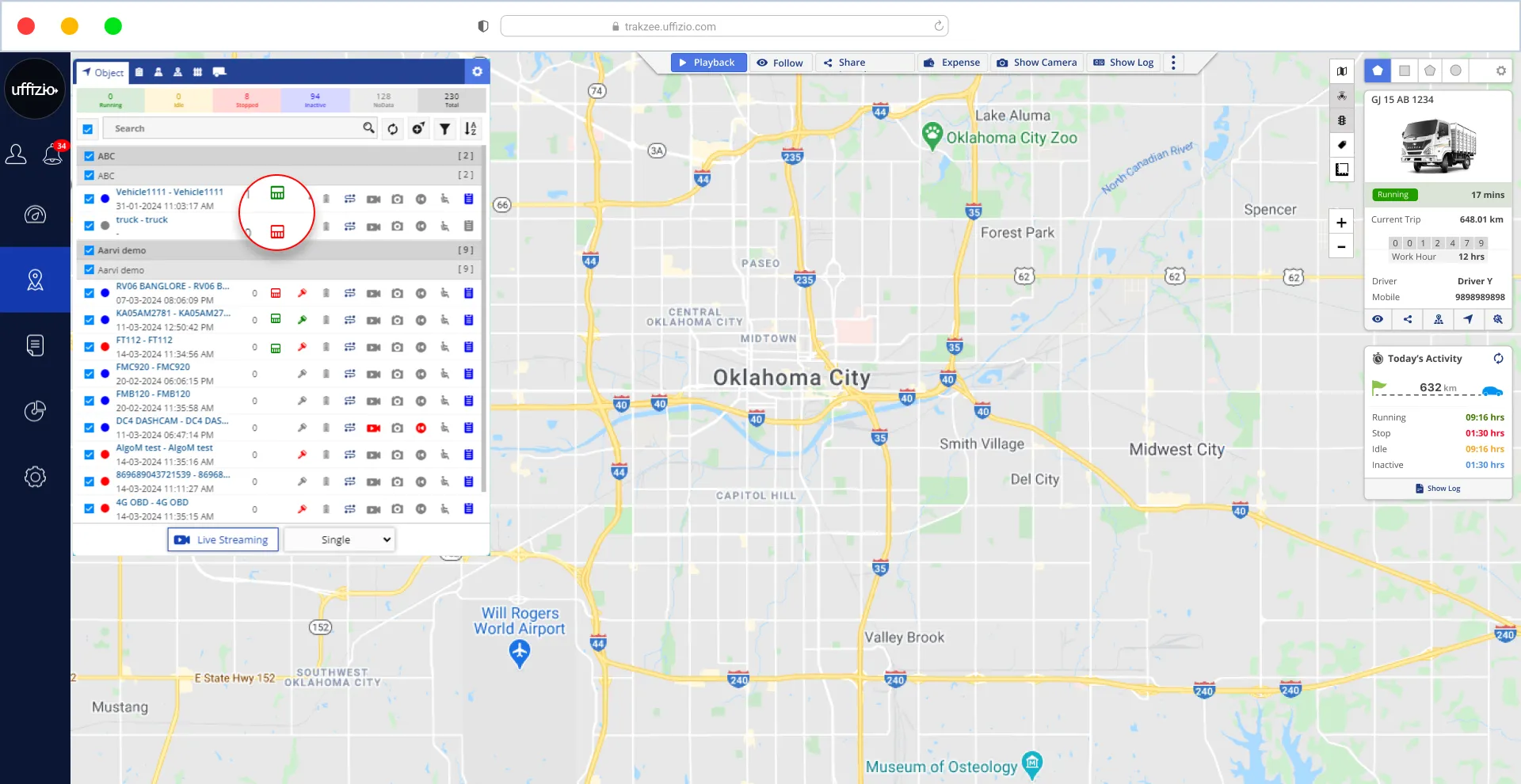 Why It’s Useful
Why It’s Useful
- Enhanced Efficiency: Quickly identify available vehicles to reduce idle time.
- Improved Monitoring: Ensure better utilization of resources with real-time updates.
- Streamlined Communication: Instant alerts keep you informed about vehicle status changes.
Additional Features
- Cross-Platform Support: Functionality works seamlessly on both Web and Mobile applications.
- Customizable Alerts: Users can configure alert preferences and manage templates.
- Scalable Design: The system supports integration with additional taxi meter devices for future scalability.
This enhancement simplifies fleet management, making it more intuitive and efficient for taxi and ride-hailing services.
Geofence Status Feature for Mobile Application- Trakzee
We’ve introduced the Geofence Status feature in the mobile application, enabling users to track vehicles in real-time within geofenced areas directly from their phones. This enhancement mirrors the functionality of the web version and is tailored for on-the-go monitoring.
1. Real-Time Geofence Monitoring
- Map View: See geofence boundaries displayed on the map, along with the current location of vehicles.
- Vehicle Status: Check whether vehicles are inside or outside the geofence in real-time.
2. Interactive Geofence Options
- Update Geofence: Modify geofence details easily.
- Geofence Status: View vehicle activity related to the selected geofence directly from a dedicated map view.
3. Vehicle List Panel
- Side Panel View: A list of all vehicles associated with the selected geofence, showing their real-time status.
- Quick Status Bar: See the count of vehicles inside and outside the geofence at a glance.
Why It’s Useful
- On-the-Go Monitoring: Ideal for fleet managers and field operators who need real-time updates without accessing the web platform.
- Improved Decision-Making: Quickly identify and track vehicle activity within specific geofenced areas.
- Ease of Use: Access geofence status and make updates from a single, intuitive interface.
Additional Features
- Cross-Platform Compatibility: Works seamlessly on both Android and iOS devices.
- Real-Time Updates: Dynamic status changes with minimal delay.
- Consistent Design: Aligned with the web version for a unified user experience.
This new feature brings the power of geofence monitoring to your fingertips, ensuring accessibility, convenience, and real-time updates wherever you are.
Default Tab Pinning for Live Tracking- Trakzee
We’re excited to introduce a user-centric enhancement to the Live Tracking module! Now, you can customize your experience by pinning a specific tab as your default view when loading the tracking screen.
- User-Level Tab Pinning
- You can now pin one of the following tabs as your default: Vehicle Information, CAN, TPMS, or BLE.
- The pinned tab will automatically open when the tracking screen loads.
- Dynamic Tab Visibility
- The system dynamically adjusts available tabs based on the vehicle’s enabled functionalities.
- Tabs for unsupported functionalities (e.g., BLE or CAN) will not appear, ensuring a streamlined interface.
- Default Behavior
- If no tab is pinned, the system defaults to the “Vehicle Information” tab.
- Pinned preferences persist across sessions for seamless use.
- Easy Pin/Unpin Option
- A new icon next to each tab allows users to quickly pin or unpin their preferred tab.
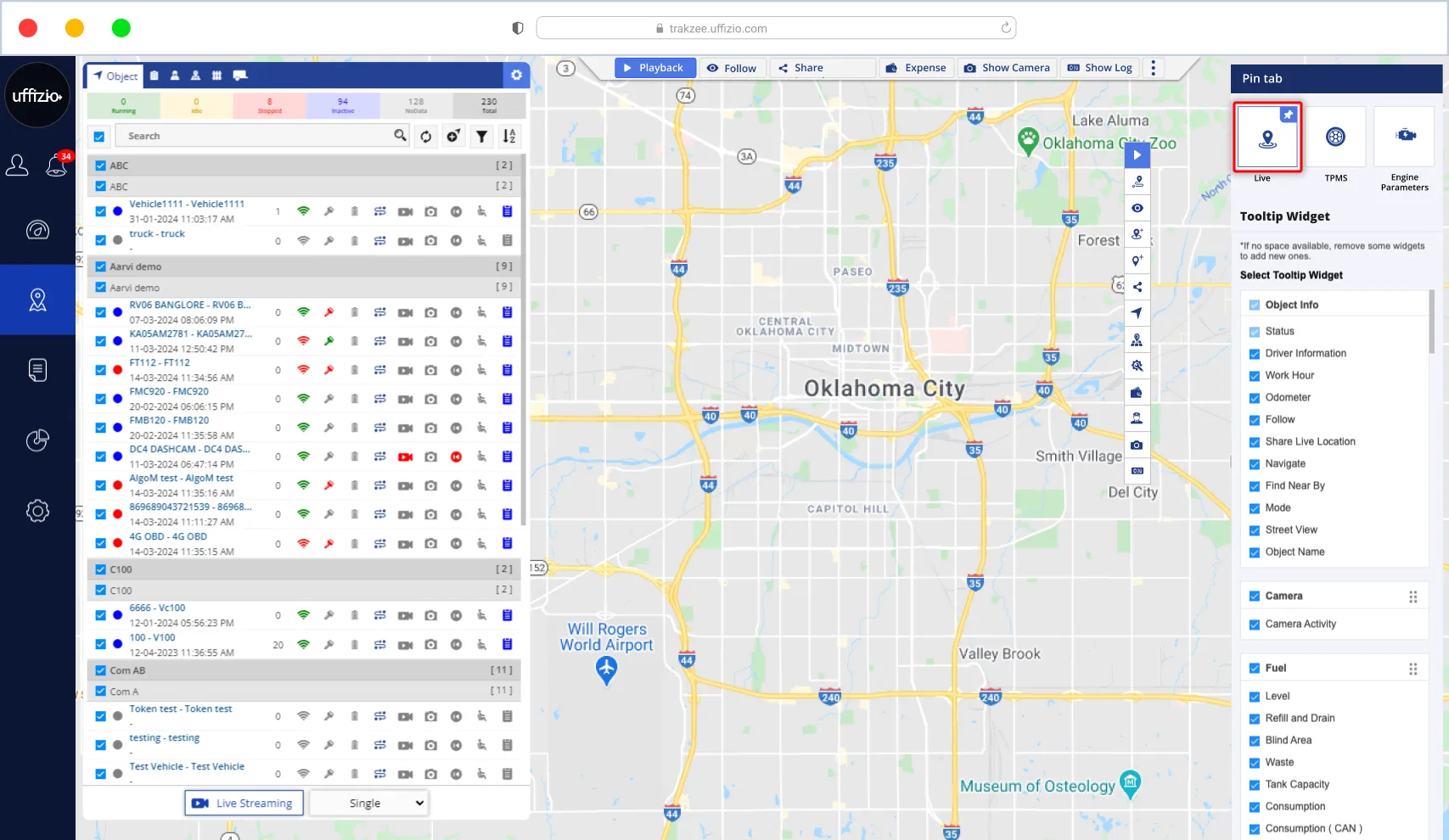 Benefits:
Benefits:
- Enhanced User Experience: Save time by landing on the tab that matters most to you.
- Simplified Interface: See only the tabs relevant to the selected vehicle’s functionality.
- Personalized Workflow: Customize your Live Tracking screen for efficient fleet management.
This feature is part of our ongoing effort to enhance user convenience and adaptability in fleet tracking. Try it out today and streamline your monitoring workflow!