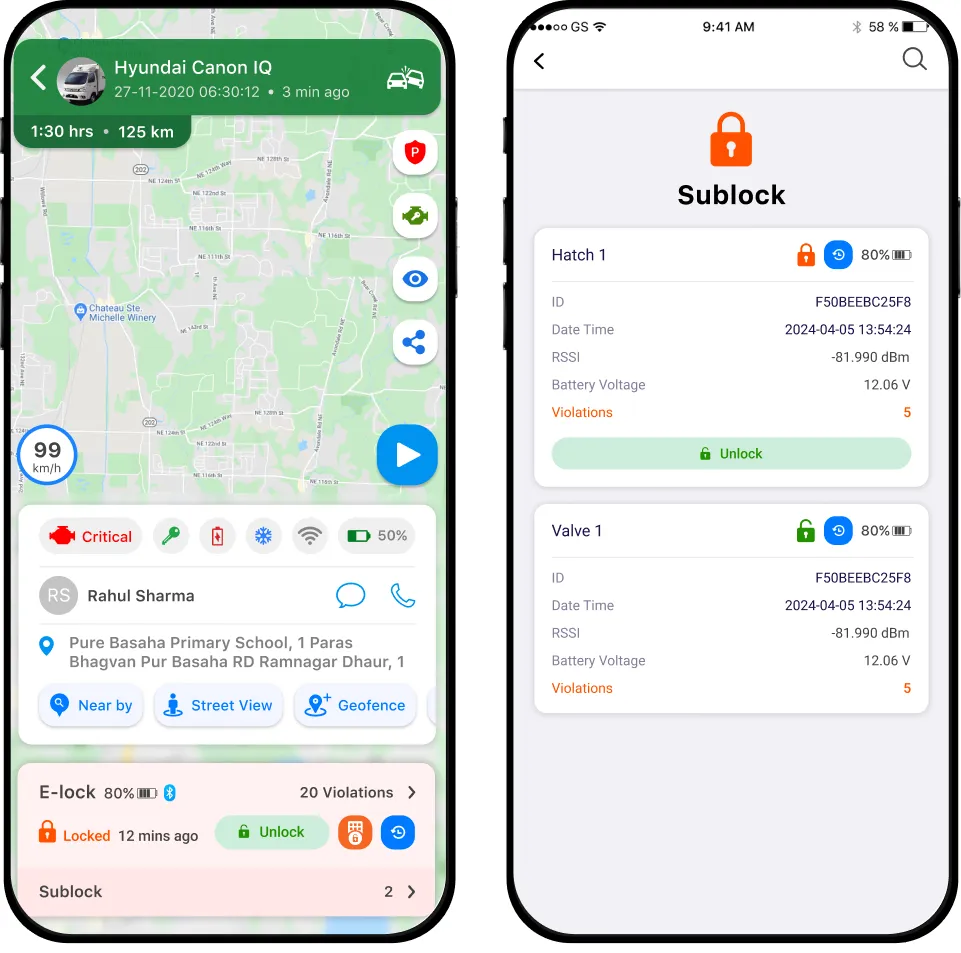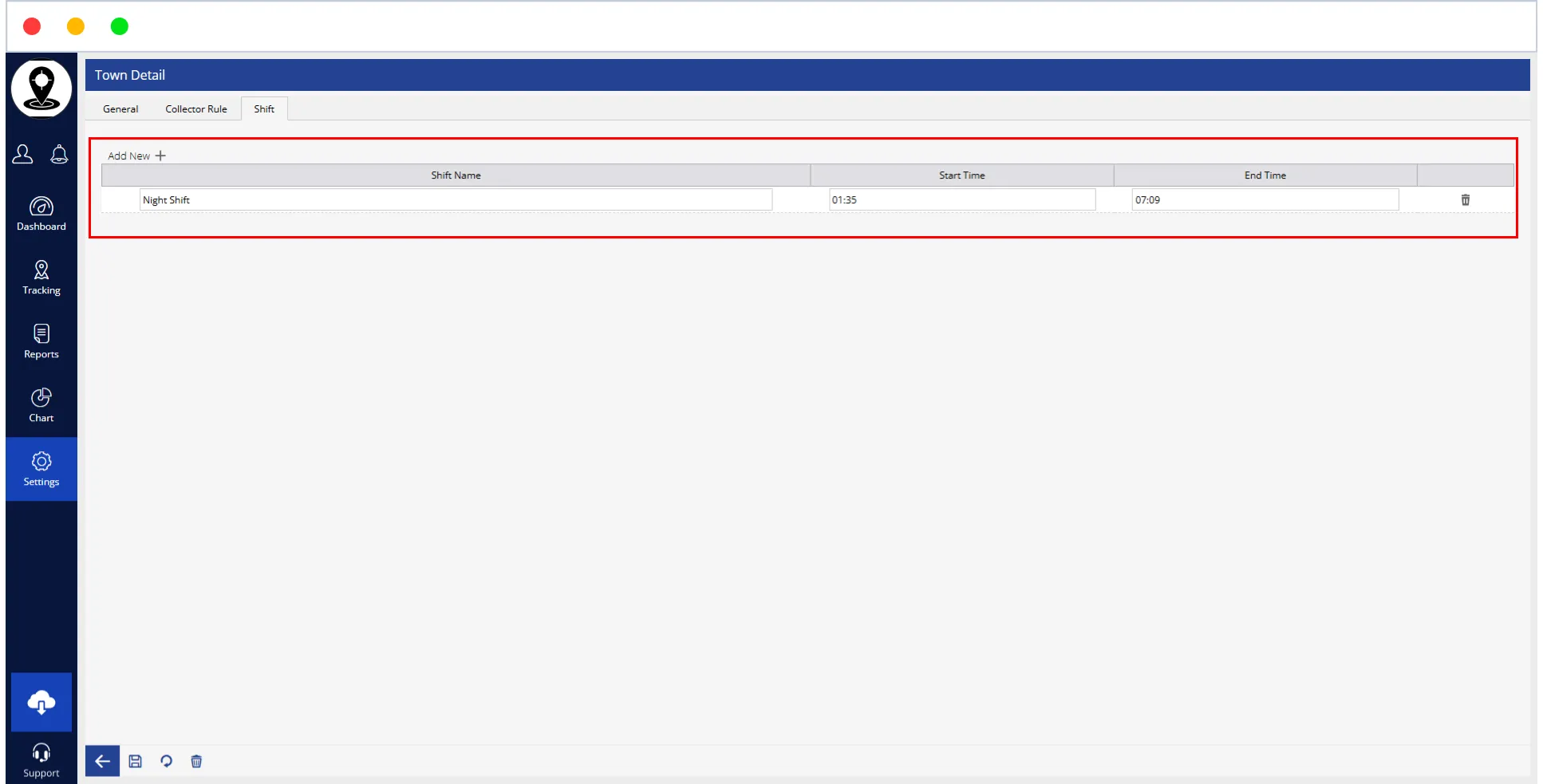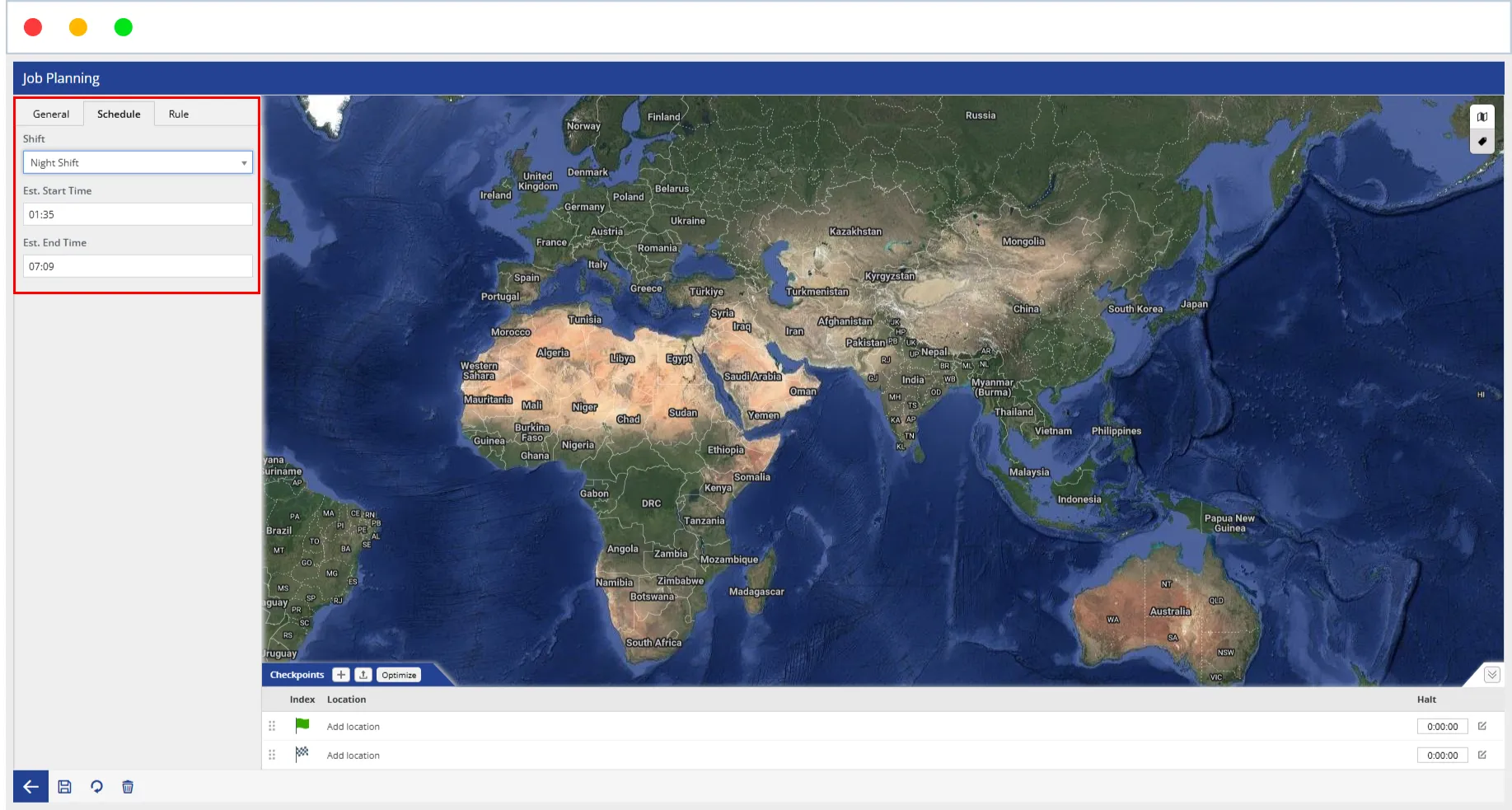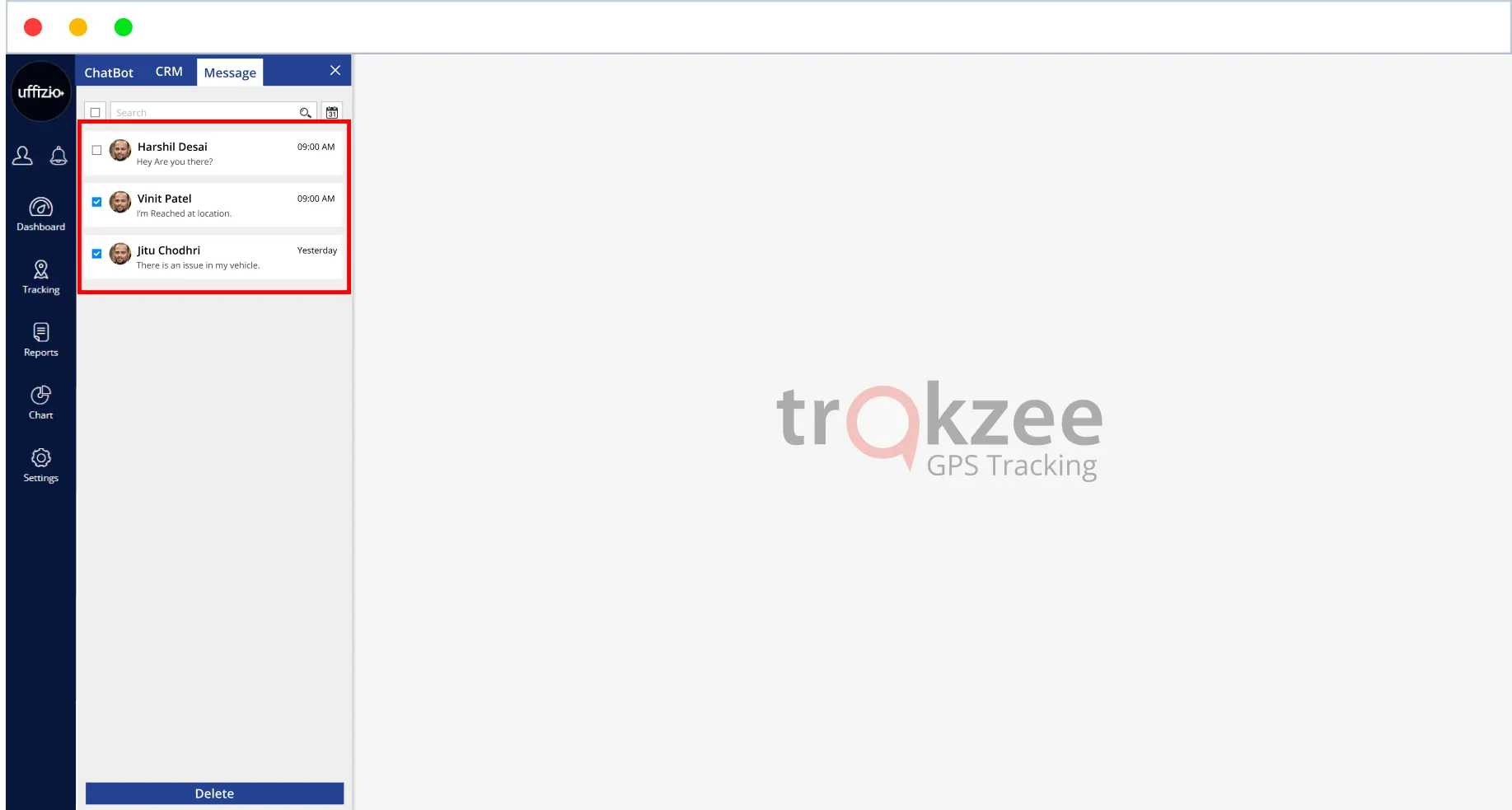Easy Management for Sub Locks in Elock System- Trakzee
We’ve introduced a new feature that lets you add, manage, and track sub locks, like hatches or valves, linked to a main Elock. This makes it easier to control these locks securely and keep a clear record of unlock actions.
What’s New
1. Add and Configure Sub Locks
- Add sub locks with a name (e.g., Hatch 1) and link them to a main Elock using a Sensor ID or Card ID.
- Assign permissions for users to manage and unlock sub locks.
2. Monitor Sub Locks in Real Time
- Get important details like sub lock name, ID, battery percentage, voltage, signal strength, and any issues (violations).
- Use an interactive button to unlock the sub lock if connected.
- See the last time the sub lock’s status was updated.
3. Track Unlock History
- View a complete record of unlock actions, including:
- Who unlocked it and when.
- Whether the unlock was successful.
- Battery level and signal strength at the time of unlocking.
Why It’s Useful
- Better Security: Only authorized users can unlock sub locks, and every action is recorded for accountability.
- Clear Insights: Quickly check sub lock status, including battery health and signal strength.
- Easy Management: Add and monitor sub locks effortlessly while keeping everything secure.
This new feature simplifies managing sub locks, ensuring they are secure and providing full visibility into their activity.
Easy Job Shift Management- SmartWaste
We’ve made job planning easier with a new feature that lets you set up and manage shifts for specific towns. This helps streamline scheduling and makes it simple to assign jobs during route planning.
What’s New
1. Create Shifts for Towns
- You can now set up shifts like Morning, Evening, or Night for each town.
- For each shift, you can define:
- Shift Name: (e.g., Morning Shift)
- Start Time: When the shift begins (e.g., 6:00 AM).
- End Time: When the shift ends (e.g., 2:00 PM).
- The system ensures that shifts don’t overlap within the same town.
2. Assign Shifts When Creating Jobs
- While planning a job, you can pick a shift that fits the town’s schedule.
- Adjust the shift times if needed for specific jobs.
- The shift details are saved with the job for easy tracking later.
Why It’s Useful
- Simpler Scheduling: Quickly assign jobs to predefined shifts without repetitive manual setup.
- Flexibility: Create and manage shifts to suit your team’s needs.
- Avoid Errors: Prevents scheduling overlaps and keeps everything organized.
This feature makes job planning more efficient, giving you the tools to manage shifts and schedules with ease.
Messaging Module for Driver App and Company Admin- Trakzee
We’ve introduced a new messaging feature to make communication between drivers and company administrators simple and efficient. Drivers can now send messages directly through the app, and admins can view, reply to, and manage these messages via the web portal.
What’s New
1. Messaging in the Driver App
- Send Messages: Drivers can compose and send messages to the Company Admin.
- Quick and Easy: The messaging interface has a simple text input with a 250-character limit and a “Send” button.
- Confirmation Dialog: Drivers get a confirmation prompt before sending a message.
- Real-Time Delivery: Messages are delivered to the admin instantly and stored with a timestamp for future reference.
2. Messaging in the Web Portal
- Message Management: Admins can view messages from drivers in a dedicated “Messages” section.
- Details Shown:
- Driver’s name
- Message content
- Timestamp of the message
- Reply Options: Admins can quickly reply to messages or delete them if needed.
- Search and Filters: Admins can search messages by driver name or content and filter them by date or status (read/unread).
Additional Features
- Real-Time Notifications: Admins receive notifications for new messages with options to view, reply, or dismiss them.
- Message Storage: Messages are stored for up to 7 days on the admin portal and for the last day on the driver’s app.
- Secure Communication: All messages are transmitted securely using HTTPS.
Why It’s Useful
- Better Communication: Enables drivers to send important updates or queries directly to the admin in real time.
- Time-Saving: Admins can easily manage and respond to messages without delays.
- User-Friendly: Both drivers and admins get a simple and intuitive interface for messaging.
This feature enhances teamwork by providing a direct line of communication between drivers and the admin team, making operations smoother and more efficient.