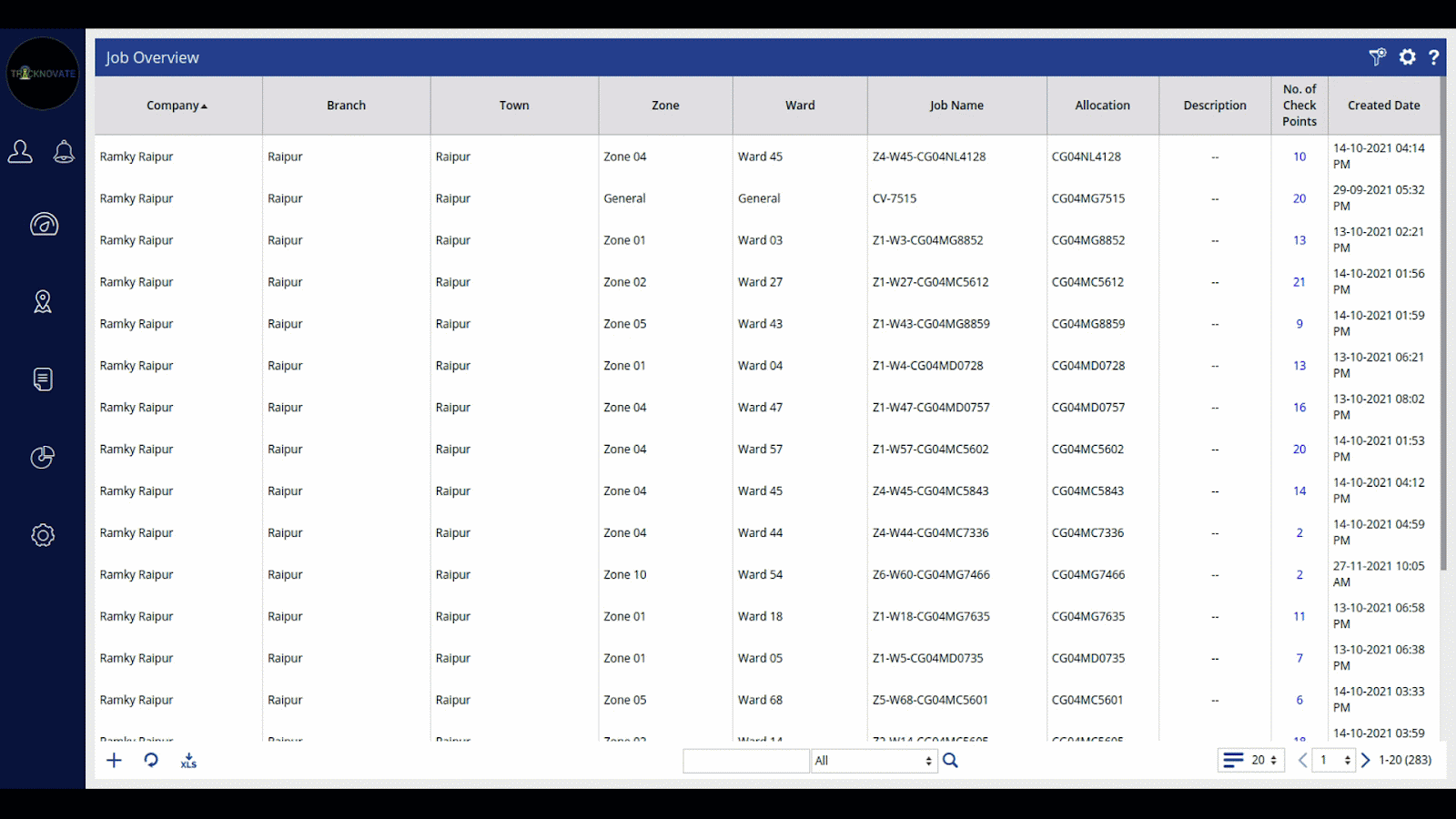Take a quick look at what Uffizio has been working on for the month of November. We have updated our Job module and made it better than ever. We have added new alerts in Trakzee and have made job distribution & fragmentation a lot easier in our SmartWaste application. If this has piqued your interest, keep reading and find out how you will benefit from these updates:
I. Job Module improvements:
From automating delivery or pickup schedules to allocating daily tasks, the Job module has proved its usefulness time and again. Yet, we at Uffizio are still working round the clock to make it an indispensable tool—something that every fleet manager must have!
a.) Now, know real-time fleet ETAs!
Now, users will be able to see the estimated time of arrivals (ETAs) for any vehicle—that is active on a job. Know how long it will take for your fleet to reach their next assigned checkpoint. Needless to say, knowing ETAs will help you manage customer expectations and you’ll always be aware of unexpected delays.
Put your ETA knowledge to great use!
- Respond to delayed arrivals in real time. Keep your customers informed and serve them better to improve customer retention rates.
- Prevent halts at manufacturing hubs by informing concerned stakeholders about the estimated time of cargo or shipment arrivals.
- Operational teams or your on-road crew could use real-time ETAs to ensure timely deliveries.
- Know beforehand if your drivers will reach their checkpoints on time and leverage that to plan better, more practical job schedules.

b.) Add Checkpoints in just a single click!
Are you still typing addresses to create checkpoints along a route? We say scratch that because now you can add a new checkpoint by simply clicking on the path traced on the map. Click on “Add Checkpoint” and then click on the path where you would like to add a new checkpoint. Voilà! You just added a checkpoint in a single click!
Benefits:
- Time-efficient
- Ease of use
- Minimizing user effort
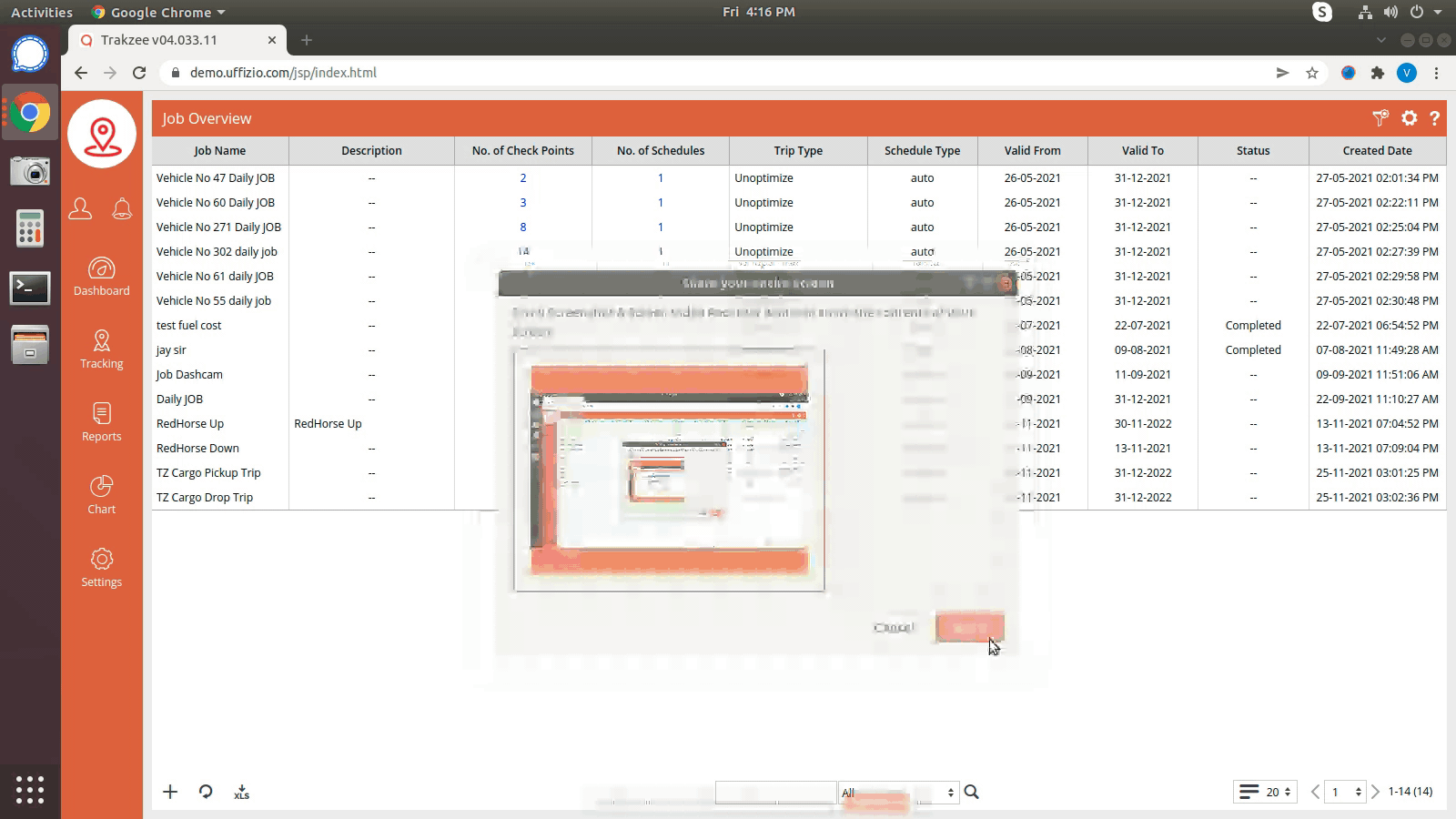
II. Trakzee Improvements
a.) Adding a “Freewheeling” Alert
It is common to shift gearsticks to neutral while descending a slope. While that might prove advantageous for your fuel economy, it can be an absolute catastrophe for your engine—especially if you’re driving a two-stroke engine. Moreover, disengaging the clutch from the engine increases your response time—you simply won’t be able to step on the gas or the brake pedals without changing the gearstick.
b. More vehicle types to choose from!
Create more relevant object profiles by choosing the correct type of vehicle. While adding a new asset to the system, click on the “profile” tab on the “Object” screen and pick the vehicle type that suits you. For instance, healthcare institutes can pick ambulances; trucking verticals may choose a truck; and the businesses in the construction industry can select an excavator, dozer, or a transit mixer.
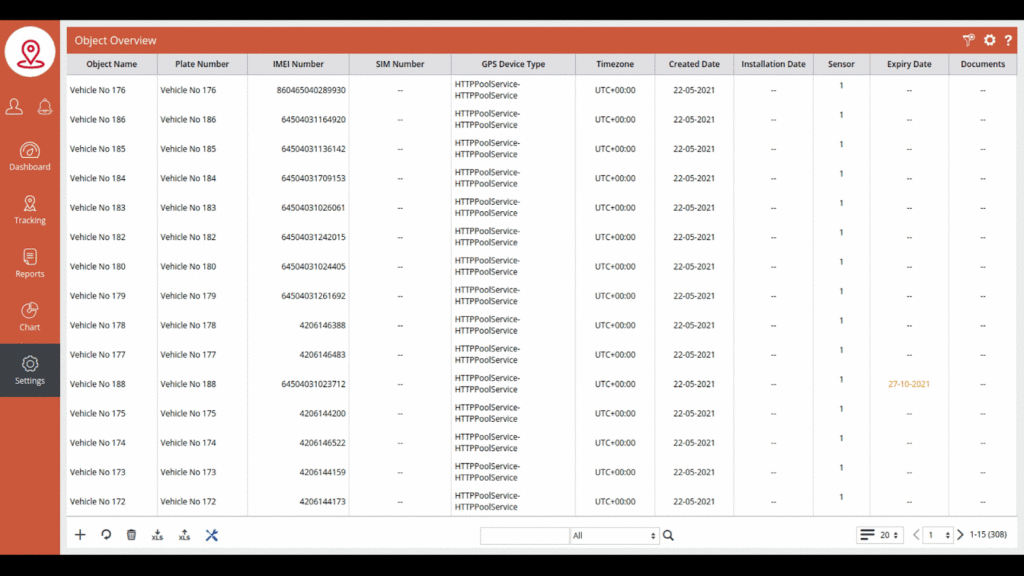
III. SmartWaste Application Improvements
a) Simplifying Communication
Waste management works best when operations are transparent and easily accessible to all citizens. To revolutionize the way waste gets collected and managed, we have added a new announcement feature on the SmartWaste app. With it, managers will be able to broadcast announcements directly to the citizens. Meaning managers can communicate directly about delayed waste collections, new collection timings, or even give them a heads up about no-waste-collection days!
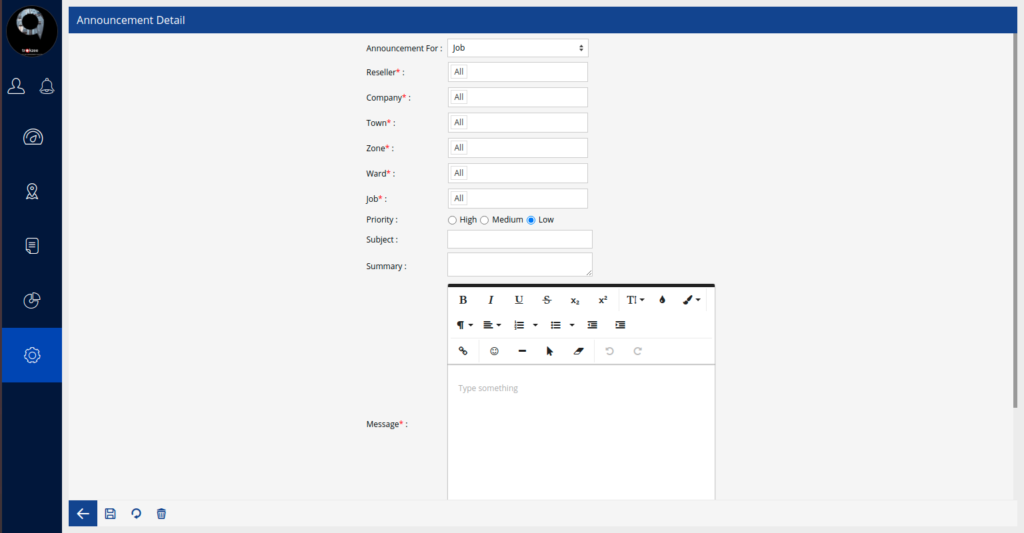
b.) Defining User Rights
Creating waste collection jobs in the Smartwaste web application gets complex as you climb higher on the user hierarchy. States get divided into cities, which further gets broken down into zones and wards. The diagram given below can promote the understanding of this structure:
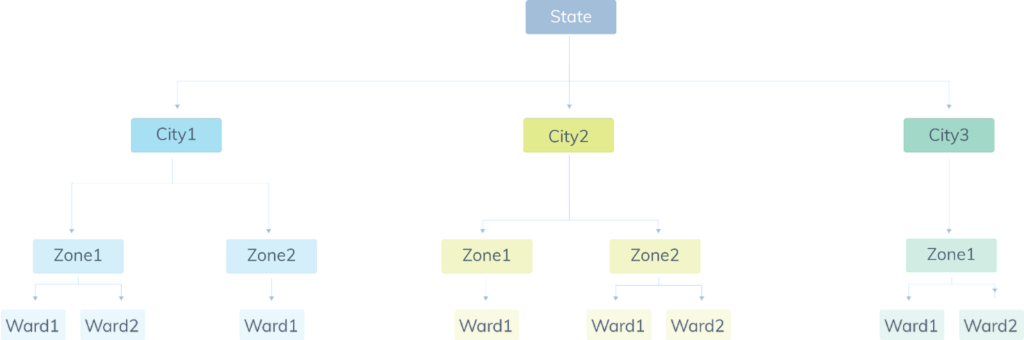
When a zone manager assigns jobs to a certain ward, he/she can give rights to the concerned ward manager. To put it in other words, collection jobs created under ward #1 cannot be accessed by the manager of ward #2.
Assigning user rights not only simplifies task allocation but avoids confusion. Boost the productivity of your bottom line by defining tasks and assigning them to the right stakeholder only.